

Foshan Fulan Laser Technology Co., Ltd.
National Hotline: 0757-29899345
Manager Wen: 18902563402
Fax: 0757-29899345
Business QQ: 2801827697
E-mail: china@fsfulan.com
Address: No.14, Leliu Port Intensive Industrial Zone, Shunde District, Foshan CityThe high-tech zone almond altar town, shunde, foshan city shun industry west road no. 15 cimc valley 20 9 / f, building B

Red light: mark the outer frame of the figure to be marked, but no laser light is used to indicate the processing area, which is convenient for the user to locate the processed part.
Marking: start processing.
Continuous processing: it means that the current file is processed repeatedly without any pause in the middle.
Select processing: Only process the selected objects.
Parts: Indicates the total number of parts currently processed.
Total: indicates the total number of parts to be processed, which is invalid in continuous processing mode. When not in continuous processing mode, if the total number of parts is greater than 1, the processing will be repeated non-stop until the number of processed parts is equal to the total number of parts before stopping.
Parameters: the parameters of the current device
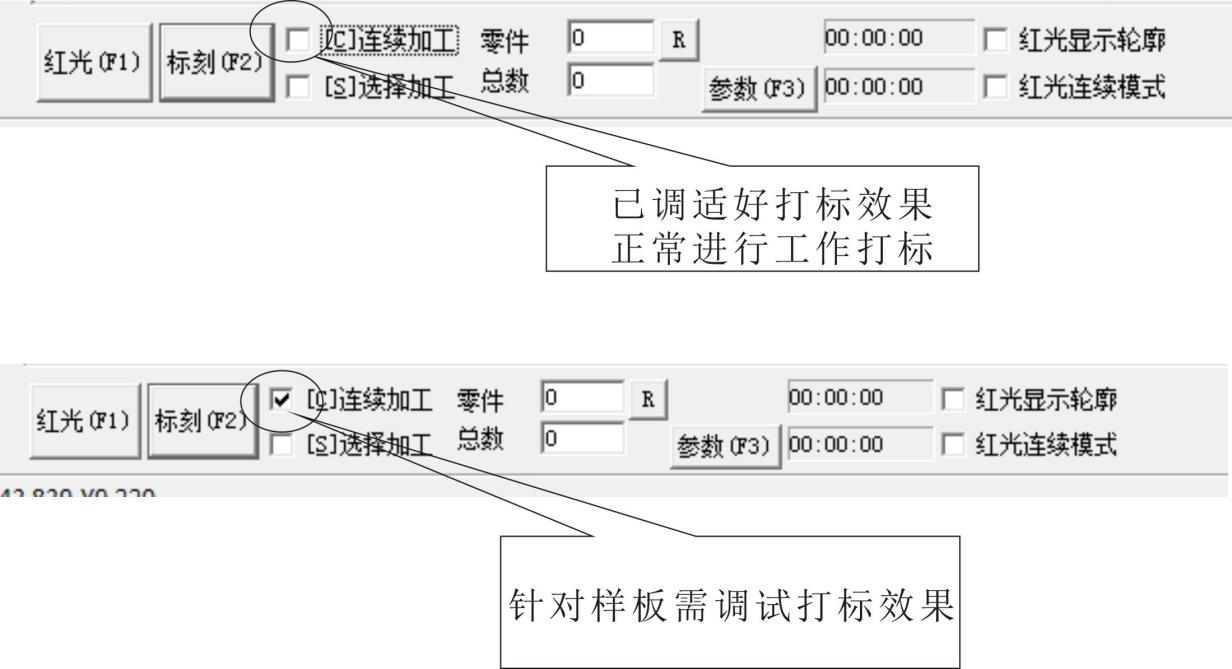
Foshan Fulan Laser Warm Reminder: The selection of  continuous processing is mainly for the first sample marking, and marking is performed when the laser focal length is not clear. According to the marking force, the precise laser focal length is adjusted and the final marking effect is determined. .
continuous processing is mainly for the first sample marking, and marking is performed when the laser focal length is not clear. According to the marking force, the precise laser focal length is adjusted and the final marking effect is determined. . 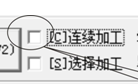 Normal laser marking does not require continuous processing.
Normal laser marking does not require continuous processing.