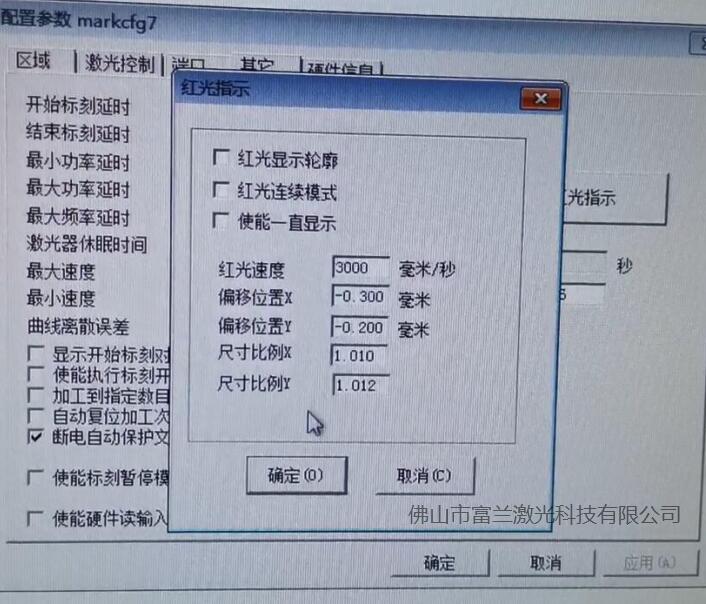Foshan Fulan Laser Technology Co., Ltd.
National Hotline: 0757-29899345
Manager Wen: 18902563402
Fax: 0757-29899345
Business QQ: 2801827697
E-mail: china@fsfulan.com
Address: No.14, Leliu Port Intensive Industrial Zone, Shunde District, Foshan CityThe high-tech zone almond altar town, shunde, foshan city shun industry west road no. 15 cimc valley 20 9 / f, building B
Users may encounter a problem when using the laser marking machine, that is, the position of the red light preview is inconsistent with the actual marked position. The marking position is deviated, resulting in defective products. Below, please follow Foshan Fulan Laser to see what causes it and how to solve it.
There are two main reasons for the inconsistency between the red light preview of the laser marking machine and the actual marking position:
1. The position of the red light is deviated
Solution: Adjust the optical path. It can be corrected manually, open the light path casing, there is a positioning red light in front of the laser, you can loosen the screw, and then compare the marked text position to adjust until the red light preview matches the text position and coincides.
2. The proportion of red light indication is not suitable
Solution: The range of the red light indication does not match the actual marking range. Adjust the parameters in the laser marking machine software and adjust the size ratio under the "red light indication" column to solve this problem. Adjust the values of "Offset Position X" and "Offset Position Y" at the same time, so that the red light indicator range and the actual marking range are completely coincident.